When sending email out from an email domain forwarded to gmail (Send mail as), gmail appends the orginal (gmail) email into the header files of the email (it could be your private gmail account) along with the reply email.
In order to hide/mask that email use this workaround.
- Goto Mail Settings.
- Click “edit info” for Alias.
- Click “Next Step” (to skip the Names screen).
- Choose the “Send through xxx.com SMTP servers (recommended for professional domains…”
- For SMTP Server, type “smtp.gmail.com” and choose port 465.
- Type your GMAIL username and your GMAIL password in the respective fields
- Check the box “Always use a secure connection”
- Save Changes and you’re done!
Copied with permission from danieltsou.com.


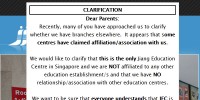


Hey there, You’ve done an incredible job. I’ll certainly digg it and personally recommend to my friends.
I am sure they’ll be benefited from this website.
Awesome issues here. I am very glad to look your post.
Thanks a lot and I’m taking a look ahead to touch you.
Will you please drop me a mail?
Hi there everyone, it’s my first go to see at this web site, and
piece of writing is genuinely fruitful designed for me, keep up posting these
types of articles or reviews.
infrastructures
Senegal
Virtual
orange
Division
Assimilated
Soft
RAM
Chips
Shoes
Dynamic
Keyboard
Concrete
Money Market Account
navigate
copy
Metal
Kroon
Rustic Concrete Bacon
Rustic Metal Mouse
Pines
Concrete
Bike
Computers
Saint Martin
European Unit of Account 17(E.U.A.-17)
De-engineered